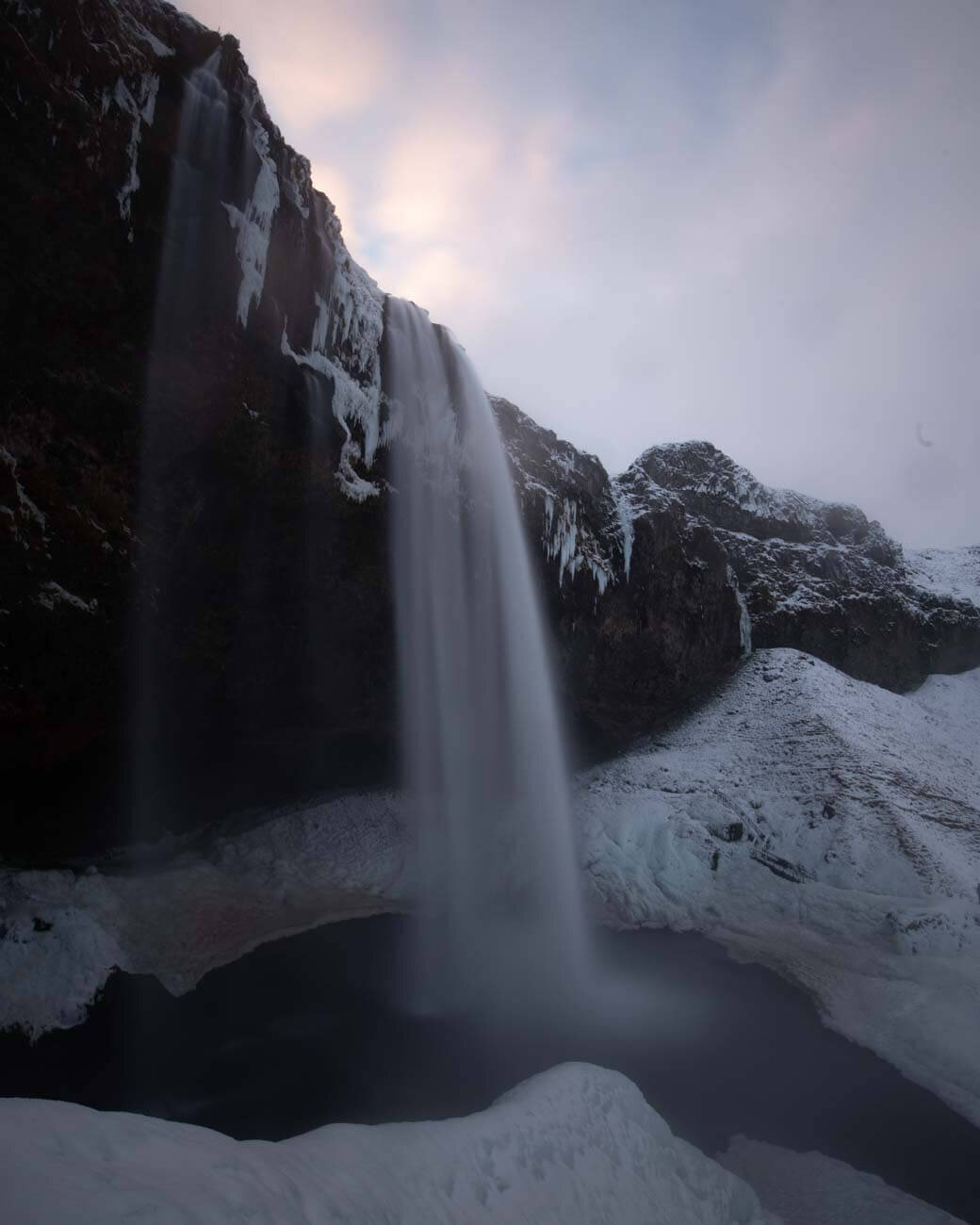WINTER
COLLECTION
Lightroom Presets
$29
Incl. VAT & shipping
Instant download after purchase
Presets Features
40 Lightroom Presets & Effects:
Winter Wonderland Presets (20)
Light Effects & Gradients (20)One-click solutions for your photos
Optimized for JPG & RAW images
Designed to work with Lightroom Desktop & Mobile
Step-by-step photo editing & install guide
BEFORE - AFTER
Are you ready for outstanding and high-quality editing results?
See the before and after examples and explore the difference. All photos below are edited only with the Winter Wonderland Lightroom Presets.

Compatible with
Mac & Windows

Compatible with
iOS & Android

Developed for
Mobile & Desktop

Lifetime use
Instant download
GET THE COMPLETE PRESETS BUNDLE ↓
ALL 8 PRESETS COLLECTIONS FOR ONLY $79 AND SAVE 75%
About the creator
Presets are created by Tomas Havel @tomashavel, an award-winning photographer featured in National Geographic, Discovery, or NASA. These presets are the product of years of experience with perfecting his edits.
PRESETS FAQ
What is a lightroom preset?
A Lightroom Preset is a saved set of editing adjustments "filter" in Adobe Lightroom, that can be used to efficiently edit your images and improve your editing workflow. You can apply the same adjustments Tomas uses on his photos. Not only does it speed up the photo-editing process, but using presets will also make your photos look professional with just a few clicks. Each preset was tested on hundreds of different images, and each has a unique style.
What's included?
This collection by Tomas Havel is designed to match the specific winter conditions and help you to create the maximum effect for your snow and frozen images.
Winter Wonderland Presets Include:
- A total of 40 Lightroom Presets
- Designed for both mobile & desktop
- Instant digital download
- Step-by-step editing guide
- Detailed Install guide
- All future updates
- One-time purchase, lifetime use
- Free support
How to download and install the presets?
After you have purchased the presets, you will receive a download link (both on-screen and to your email address). No worry if you lose a download link, just send us an email with your order details and we will send you a new link.
Detailed PDF installation guide for both desktop & mobile included.
How the presets work?
Presets are high-quality filters that can be used to efficiently edit your images and improve your editing workflow. Please be aware that every preset is meant as a starting point. Presets work differently on every image depending on the exposure, lighting, colors in the image, etc. This collection also includes premium structured preset layers (gradients/light effects) and gives you the freedom to create.
Step by step editing guide included. It will help you to understand the presets and take your photo editing up to the next level.
Compatible software?
The presets are in XMP & DNG files and can be used with Adobe Lightroom (Release 7.3 and higher), and Photoshop's Adobe Camera Raw module for computers running Windows or Mac OS. They work with RAW images as well as JPEG.
Presets can also be used with the Lightroom Mobile App. You can download the free Lightroom Mobile app from the Apple App Store (iOS) or Google Play Store (Android).
![]()
Do they work on mobile?
You can use presets to edit photography taken on your smartphone by downloading the Lightroom Mobile app from the Apple App Store (iOS) or Google Play Store (Android).
Do you accept returns?
Due to the digital nature of the products, all sales are final. Lightroom Presets are not eligible for a refund.
Payment Options
We accepts Paypal and all major credit cards like Visa, MasterCard and American Express. All prices are in USD ($). Secure checkout Protected by PayPal and Stripe.